The Takeoff Reports plugin allows you to create a takeoff file based on the geometry and properties of an IFC file. The measurements made in the plugin can be exported to an Excel file, or saved as a separate external file containing the captured data, which can be reloaded into the plugin and used with it.
The plugin consists of 4 main functional tabs: Measurements, View, Geometry and Properties.
The Measurements tab is intended for taking measurements made directly on the geometry of an open IFC model. This is also where measurements made in a different way are located (from the “Geometry” and “Properties” tabs). In the Measurements tab, you can also create groups of measurements, modify them, and organize the order of the created measurements. The data collected in this tab can be later exported to a file.

Buy the Takeoff Reports plugin now
In the View tab you can check what measurements have been taken and what their values are. We can preview objects or their groups with measurements (Show measurements), or mark / display measured or unmeasured objects.

The Geometry tab is used to generate automatic measurements based on the geometry of model elements. They can then be moved to the Measurements tab. Measurements can be made by defining the type of takeoff and using one of 5 options for selecting elements: All, Selected, Active, Visible or with the user created Custom Selector.

The Properties tab allows you to add values from the properties of the IFC file to the measurements. After selecting from the list of elements, which we want to obtain and their properties, we transfer them to the Measurements tab.
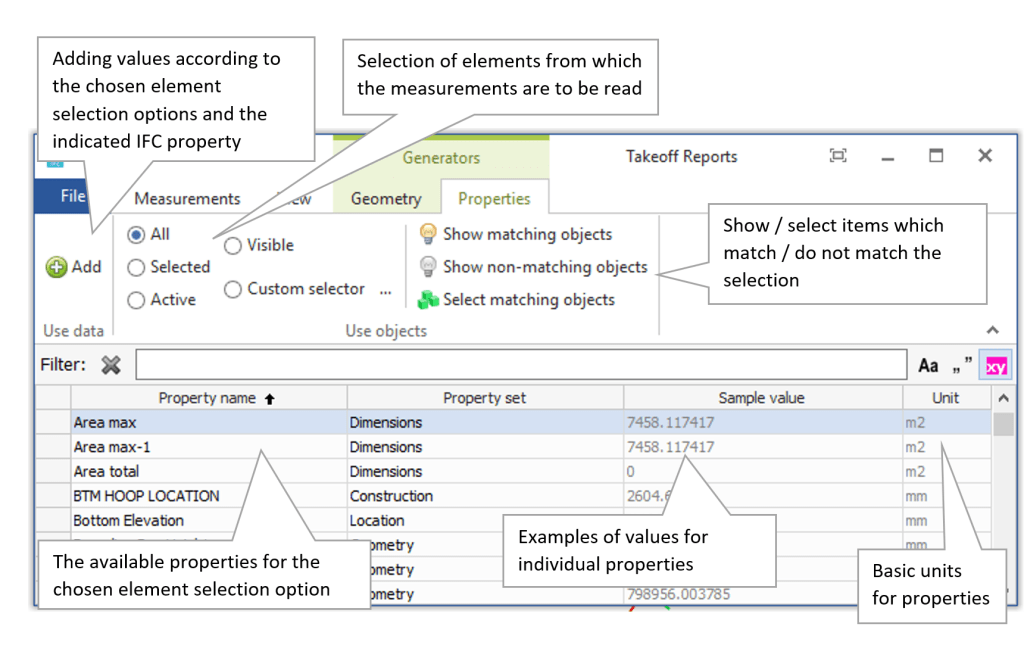
The results of measurements collected in the Measurements tab can be exported to an Excel file or a native file with the “.takeoff” extension. The created template can then be imported into the plugin for further modification or verification.
Buy the Takeoff Reports plugin now
Takeoff Reports – Release notes
- 1.2
- Reorganization of the measurement transfer mechanism (Drag & Drop method)
- Versioning for plugin templates has been added
- Added a reminder about unsaved data before closing the program
- Added a message suggesting saving unsaved data before importing the template
- The ability to add property columns has been extended from 4 to 8.
- 1.1
- A library of standard selectors has been created
- Interface change:
- the “View” tab was removed and its buttons were moved to the “Measurements” tab
- the “Add property” option was added to the Measurements tab (the possibility to add user-selected properties to measurements in the plugin)
- The context menu in the window for defining additional property columns was implemented
- Reported bugs were fixed