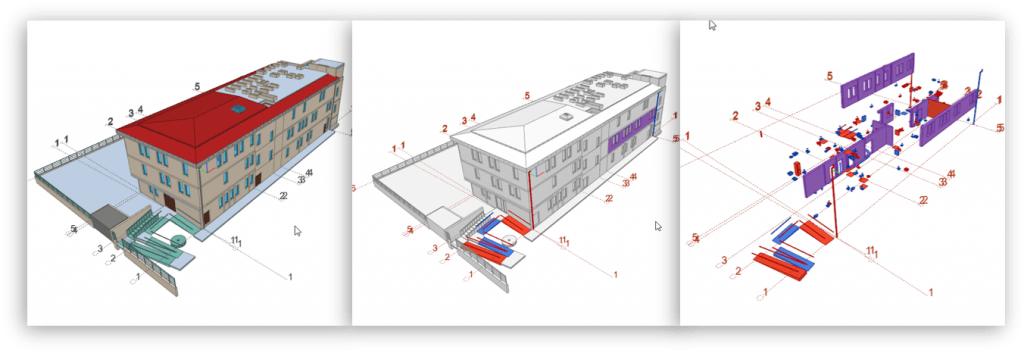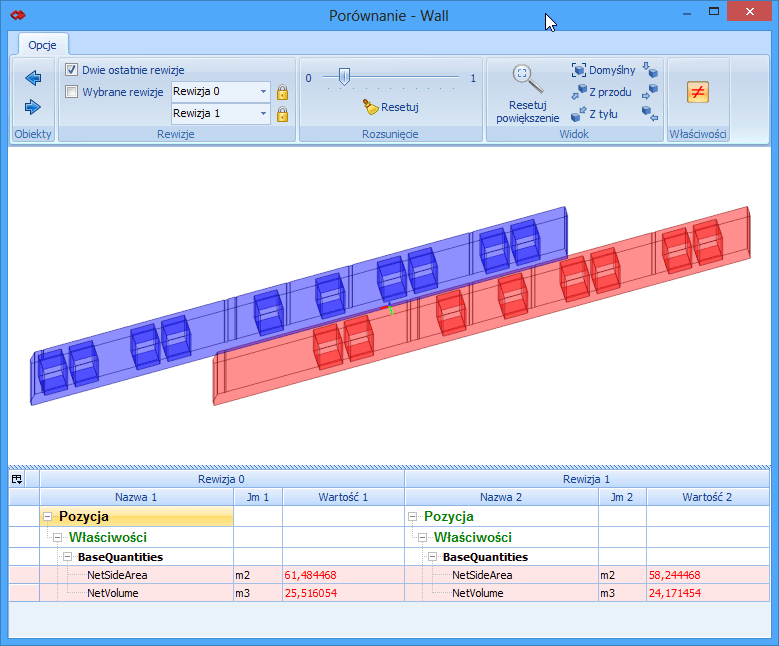A revision comparison tool is available on the BIMvision platform. How does it work? We choose two out of many revisions and we want to compare them, i.e. check what are the differences between them. As long as the differences are few and the model is simple, you can find them yourself. In real cases, it is extremely laborious.
In BIMvision, the differences between the models are detected automatically. Elements removed (red), added (blue) changed (purple) and with changed properties (orange) are identified. The Compare module is used for this.
Do you want to perform a revision comparison?
Change analysis – comparing elements
The Compare module can also be used to compare two elements in the model. How? The presentation will show it. Both compared elements and their properties are displayed in one window. Elements can be rotated, moved apart, compared and differences can be seen. In the figure below, the table shows the data of both elements together with an indication of which data show differences. The Compare module is a unique and very useful solution, highly rated by users, mainly those who coordinate the model.
It facilitates the work of the BIM Coordinator, but also allows the Contractor to quickly check whether and what are the differences between the previous and the current version of the model.