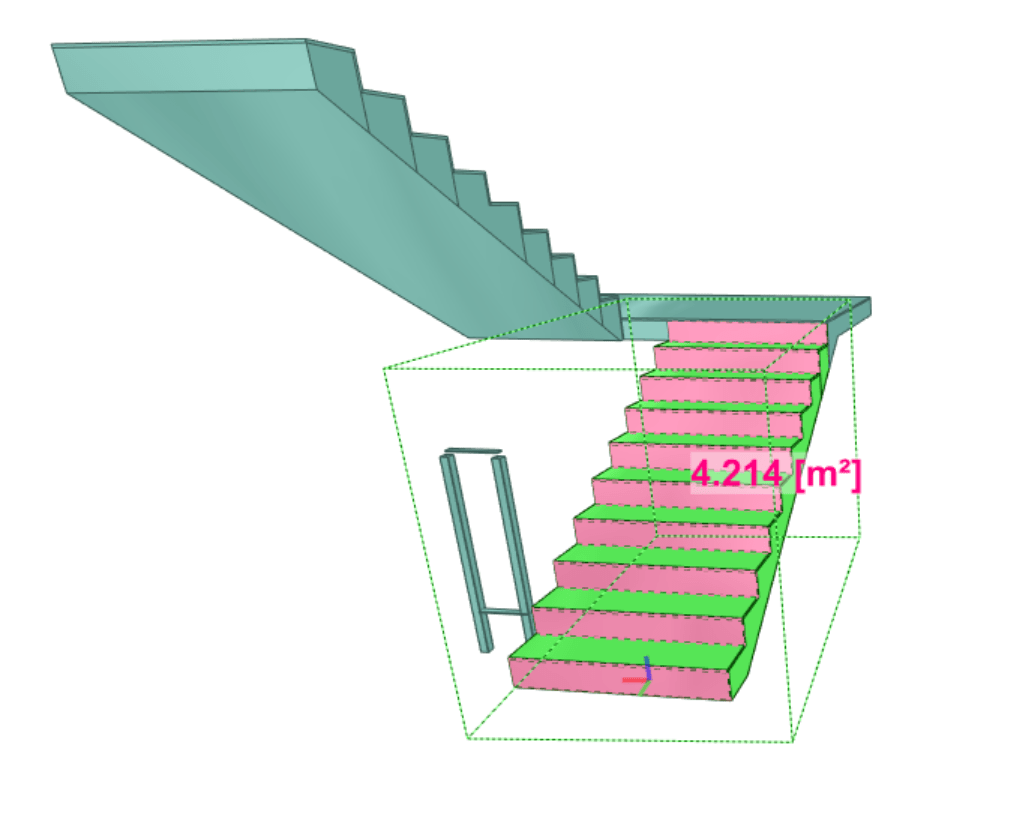The model received from the designer is a collection of countless data. How can the Contractor or Investor bring them out? The possibilities of analyzing model data in the BIMvision tool are enormous. First of all, one should ask what are the needs of the Investor or the Contractor in this regard. And they are huge and at the same time difficult to define. From basic needs, such as calculating the number of a certain type of equipment, woodwork or items with specific technical data. Project managers have different data filtering needs, but thanks to the BIMvision application, they can easily search for the information they need using the Objects Info and Advanced Reports plugins. Examples of using Objects Info illustrate the possibilities of this solution and its usefulness for Contractors and Investors. They can check the compliance of given model elements with the specification or prepare order lists.
Do you want to analyze the model data?
Model data analysis on the example of calculating the tread area
One of the Contractors, during a seminar organized by a supplier of a significant CAD / BIM system, complained that he wasted a lot of time determining the area of treads in the stairs. In BIMvision it is quick and easy: in the IFC structure on a given storey, we select “Stairs”; for the convenience of working select the “Objects” option in the main menu and then Hide (Objects> Hide). This way we hide the rest of the elements. Then in the “Measurement” tab we use “Area: Same normal”. The effect of the tread surface is shown in the figure below.