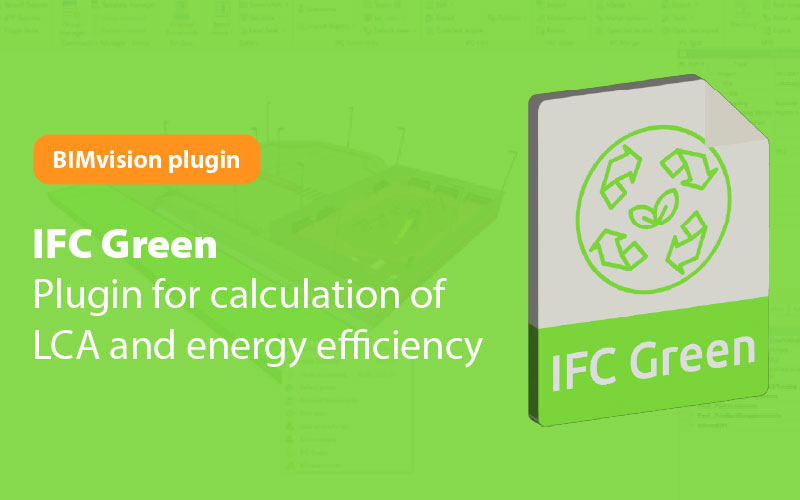We are pleased to announce that a new IFC Green plugin is now available in our store.bimvision.eu. This plugin is used to determine the impact of project elements on the environment based on material characteristics related to the product life cycle analysis (LCA). The plugin uses a database including BCCA codes and parameters based on the development of the University of Seville. The database containing sample coefficients is adapted to be fed with appropriate/own data according to the user’s needs.
After assigning appropriate parameters to each element and taking measurements in the program, we can generate a report where the result data for individual elements (including characteristics such as carbon footprint, water footprint, energy demand or budget) are the product of the reference value and the measured value.
The report allows you to represent the results in different ways. For example, you can sum values, group, sort data, or differentiate them using color coding in the table and on the model.
Buy the IFC Green plugin in the BIMvision store
How does the IFC Green plugin work?
/video
During the installation of the plugin, an editable database is created in the Documents folder of the computer.
When we open the model, in the first step we need to enter the database in the form of an Excel sheet. We can indicate the example from “Documents” (IFC_GREEN.xlsx) or our own database created based on it.
After loading the model, you need to assign environmental information to each element based on the loaded database. To do this, simply select the elements, then open the database and select one of the existing items.
It should be noted that the database table includes so-called reference units. These units will determine what measurement we should perform in order to calculate the impact of an element on the environment. For example, when the reference unit in the database entry is m2, we will continue to measure this element using the measurement of its surface.


The next step after entering the items from the database is the above-mentioned measurement of the elements.
When we go to the tab in the main BIMvision interface “MEASUREMENT”, we can choose what we will measure. If we are dealing with the m3 unit, we will have to measure the volume, m2 – area, m – length. In the case when the element will have data assigned with the unit [u] – the environmental impact will be shown on the element, so the information about the “piece” of the element (1) will be supplemented.
Each time we enter information from the database for an element/elements or measure them one by one, they will appear in the properties panel (in the properties of individual elements).
It is this data that the user will be able to count and show in the report table. The report allows for summing the global values of elements, and its final appearance depends on the user’s settings.